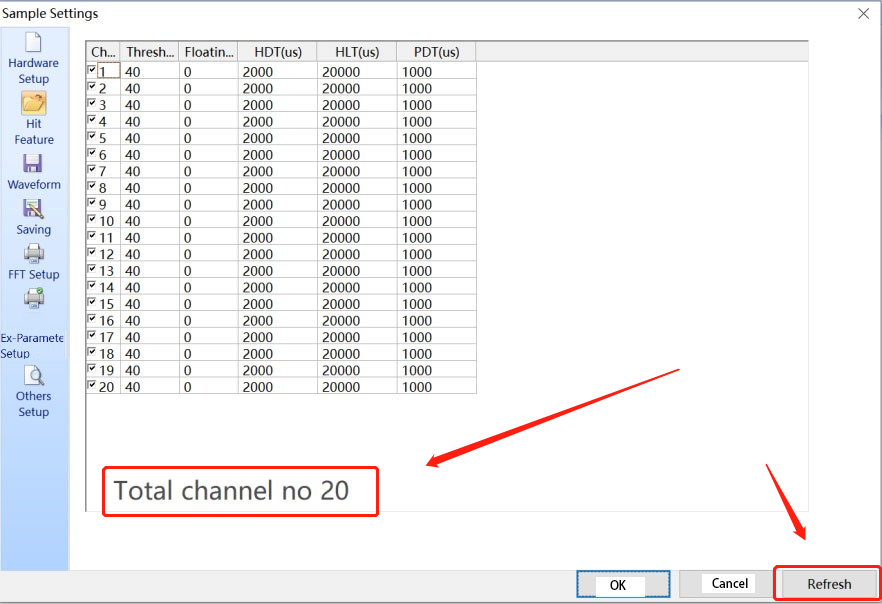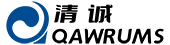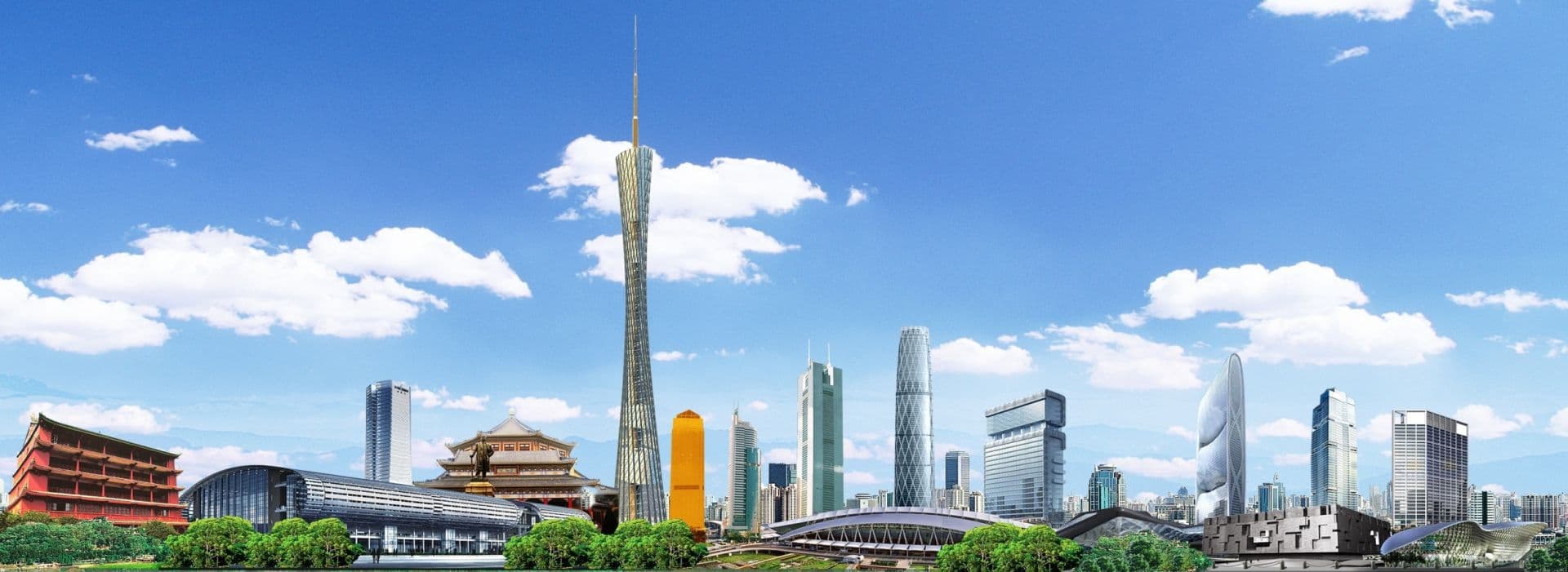Why there is no AE card/channel recognized when I click Refresh in the software? Why there shows No card selected when I click Sample?
Brief:Why there is no AE card/channel recognized when I click Refresh in the software? Why there shows No card selected when I click Sample?
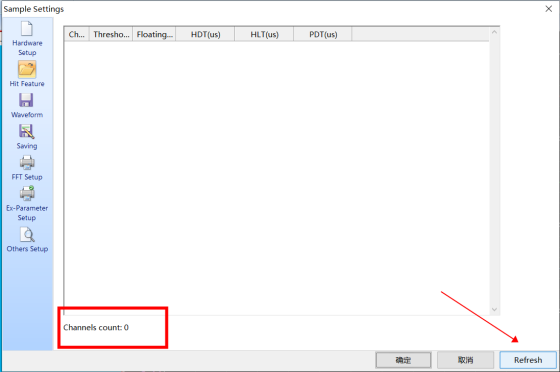
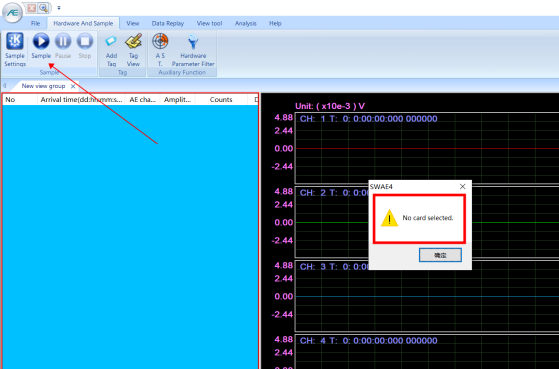
There might be a few reasons:
a) Check whether the sensor, preamplifier, signal cable and SAEU3H are connected correctly.
b) Check whether the driver is successfully installed on the laptop. Generally, the newly added acoustic emission driver is under [Device Manager]- [Other Device], as shown in the picture below. If you find yellow "!" in the ahead of SAEU3H under Other Device, it indicates that the driver is not installed or installed incorrectly. You can reinstall the drivers following the SAEU3H USER MANUAL Chapter 4.2.4. USB Driver Program Installation.
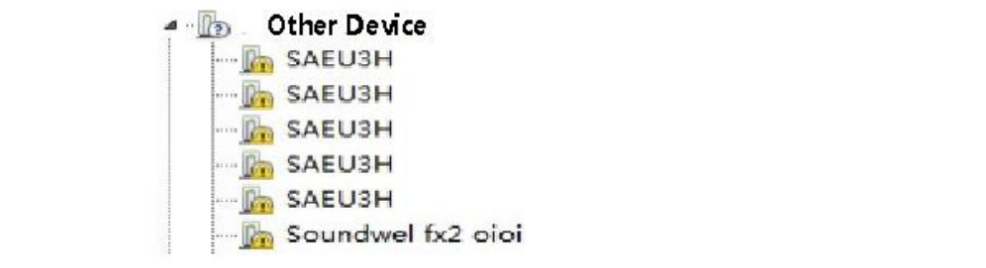
c) c)Reason 3: The sequence of SWAE software and SAEU3H acquisition host start up is incorrect.
Solution: After USB driver is installed successfully, connect SEAU3H hardware with PC properly first, then start SAEU3H host, and then open SWAE software. Find the Hardware and Sample - Sample Settings window, click Refresh, and you can see the identified channel number.